How do you grow your virtual assistant business without being cringe or spammy? I get this question a lot you guys. I have several tips for this, but today we are going to dive into one of my favorites!
Facebook groups are a fantastic way to grow your virtual assistant business.
If you are a virtual assistant or an aspiring virtual assistant, keep reading on my friend! By the end of this post, you are going to have a clear plan on how to utilize Facebook to grow your virtual assistant business and why it’s such a great tool.
Why Facebook Groups are a Good Place to Find Clients
Where are all my fellow introverts/introverted extroverts at? Raise them high! Facebook groups are the perfect place for you to check out job opportunities and see what’s going on in the industry. No cold pitching emails or calls are needed here, my friend! When I was starting my virtual assistant business, I would intentionally spend at least 30 minutes per day looking at all of the current job opportunities. I would save any that interested me so that I could find them easily when I had time to send the business owner my information.
I love utilizing Facebook groups because there is typically never the question of whether or not the potential clients are looking to hire or not. You will want to look for #jobopp posts where the potential client is clearly defining what they need and how to get in touch with them. Always look for posts that include an email address or link to a form for you to fill out. I usually tend to stay away from the vague posts that ask you to comment or send a direct message.
I’m sure you already know this, but there are Facebook groups for anything and everything that you can think of. The more niched, the better! The more niche-specific groups tend to be a little smaller and less overwhelming to navigate. I use Membervault to house all of my digital products for virtual assistants. There is a Membervault Facebook group and I am constantly seeing job opportunities within that group. The members will usually go to that group to find someone to hire before going anywhere else.
For more tips on finding virtual assistant clients be sure to check out this blog post HERE.

5 Simple Tips for Growing Your Virtual Assistant Business
Optimize your Facebook profile
Be sure to link to your Facebook business page in your personal profile. You will be interacting from your personal profile in the Facebook groups. When potential clients click on your name, the link to your business page will show up! Check out mine below.
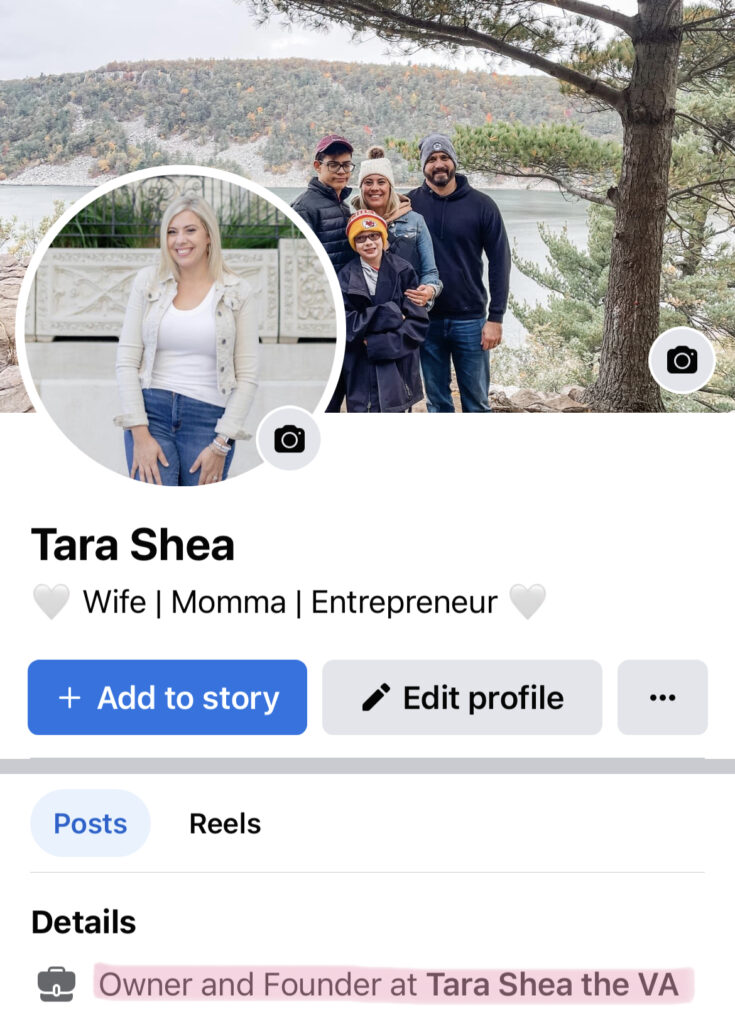
I also use a close-up photo of myself and usually have a picture of my family as my cover photo. Potential clients will be able to put a face to my name quickly.
Figure out what Facebook groups to join
My current top three favorites are The Rising Tide Society, Virtual Assistant Savvies, and Boss-Moms. Find and join three more niched groups based on who your ideal client is and what services you are offering. If you still need to define who your ideal client is, be sure to check out this post here.
Create a plan of action and know your purpose
You should never scroll and scroll job opportunity posts just to scroll. Set a timer for 15 minutes or so and save the posts that you are interested in digging into a little more.
Set another timer for 15 more minutes to dig into those saved posts. Check out the potential clients’ websites and social media accounts to learn more about them.
If you are ready to send the email/fill out the form, have your one pager ready to send, and be sure to follow the instructions in the #jobopp post perfectly. If you are feeling rushed or short on time, wait and come back to this later in the day when you have the time to be thoughtful and double-check what you are submitting.
Screen the #jobopp posts
Once you spend some time in the Facebook groups, you are going to find that not all #jobopp posts are great and you will be able to quickly identify which ones you should save and which you should skip right over.
I generally look for the following in a great #jobopp post:
- Do I know what tasks are looking to be delegated to a virtual assistant?
- Is this a contractor/freelance role or is it a PT employee?
- Does what they need line up with the services I am offering?
- Is there an email address or form to submit my information?
If those four things are not clear, I generally skip that post and move on.
Provide Value Without Promoting
Gold start this tip, ya’ll! In addition to there being a lot of #jobopp posts in Facebook groups, there are even more questions being asked.
This is the perfect opportunity for you to provide some bomb value on the topics that you are an expert in. The key is to offer up value-packed answers to questions without expecting anything in return. Self-promotion is generally a big no-no in most groups, but I promise you will stand out so much more if you are consistently offering your knowledge.
This is where it becomes super important to have your profile linked to your business page. I had a client reach out to me via my website because she noticed me constantly providing value in a certain Facebook group. She found my Facebook business page which led her to the contact form on my website. It really works you guys!
Want some more helpful tips for using social media as a new virtual assistant? I’ve got you covered! Check out this post HERE.
It’s time to get to work
It’s time for you to take all of this information and make it work for you and your virtual assistant business! Scroll back up and jot down the five simple tips for growing your virtual assistant business, and start implementing them today! Small actions create a big impact!
Be sure to grab my Virtual Assistant Starter Checklist for more helpful information! Questions? Drop them in the comments below!
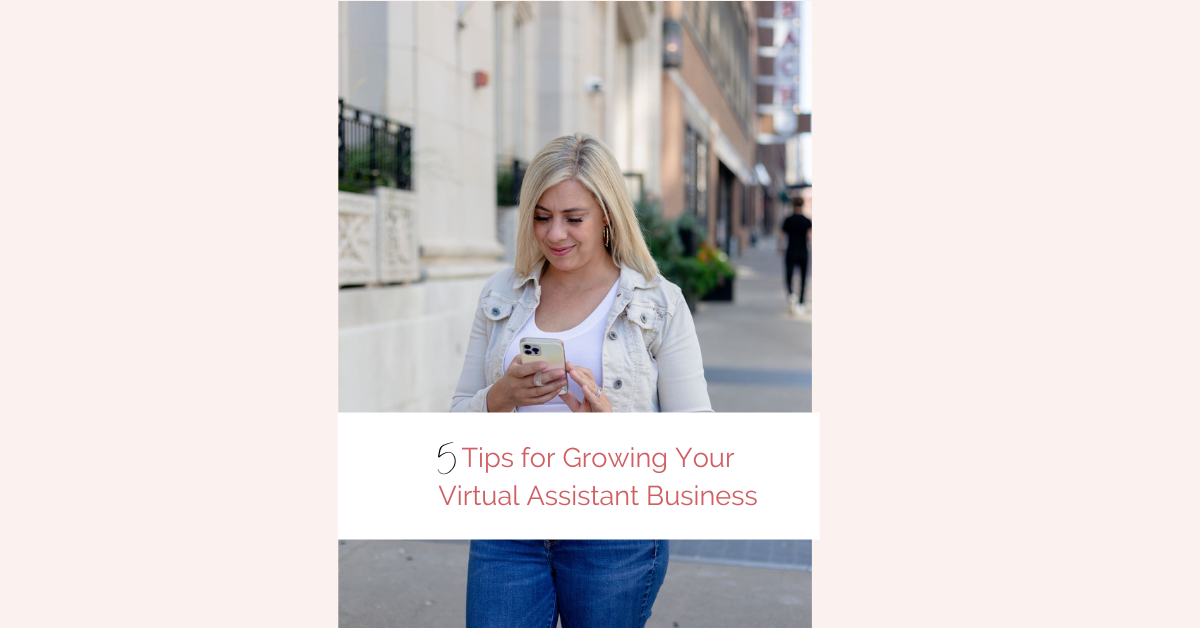
leave a comment
share
share
share
share
share