Have you heard the term CRM? CRM stands for “client relationship manager”. It’s important for you to set up a CRM in the very early stages of your virtual assistant business. HoneyBook is the best CRM for virtual assistants, and I’m going to show you why it’s so important.
Have you booked that first discovery call with a potential client and then almost immediately completely freaked out because nothing is organized or ready to actually bring on a client?! We’ve all been there!
No matter what stage you’re at in your virtual assistant business, it’s so important to have a streamlined client process that is user friendly in place to wow your clients. You want to make it so incredibly easy for them to work with you. Basically, you need a client flow.
HoneyBook is a CRM / business management tool that allows you to onboard clients easily from start to finish in one place. You’re able to send intake forms, scope of work proposals, contracts, invoices and so much more- all within HoneyBook.
I made the switch to HoneyBook almost three years ago, and I am so glad I did! I don’t have time for overcomplicated or overwhelming things when it comes to my virtual assistant business, and I know you don’t either. HoneyBook eliminates all of that and gives me confidence that my clients will have a positive experience. Client experience is everything to me, and it is the number one way to have those referrals rolling in and book out your virtual assistant biz.
I’m going to share how I got started with HoneyBook so you can get organized, get some time back, and ultimately grow your virtual assistant business without the overwhelm!
Step 1: Organize your virtual assistant leads in one place
The first place to start is managing all new inquiries/leads in HoneyBook. I get inquiries from so many different places, and I was spending way too much time asking the same questions over and over, and looking back to find their info later.
Plus, there are three easy ways to automatically add new inquiries into HoneyBook.
First, I recommend adding the HoneyBook contact form to your website. You can customize the questions so you get all the information you need upfront, and new submissions are automatically added to HoneyBook for you. Yes, please?!
You can also add your direct link to your bio on social media! This allows you to share your form without any embedding necessary and is a great way to get the info you need from folks who slide into your DM’s. This is perfect for newer virtual assistants who don’t have and don’t need a website quite yet! Check out a snippet of my contact form below.
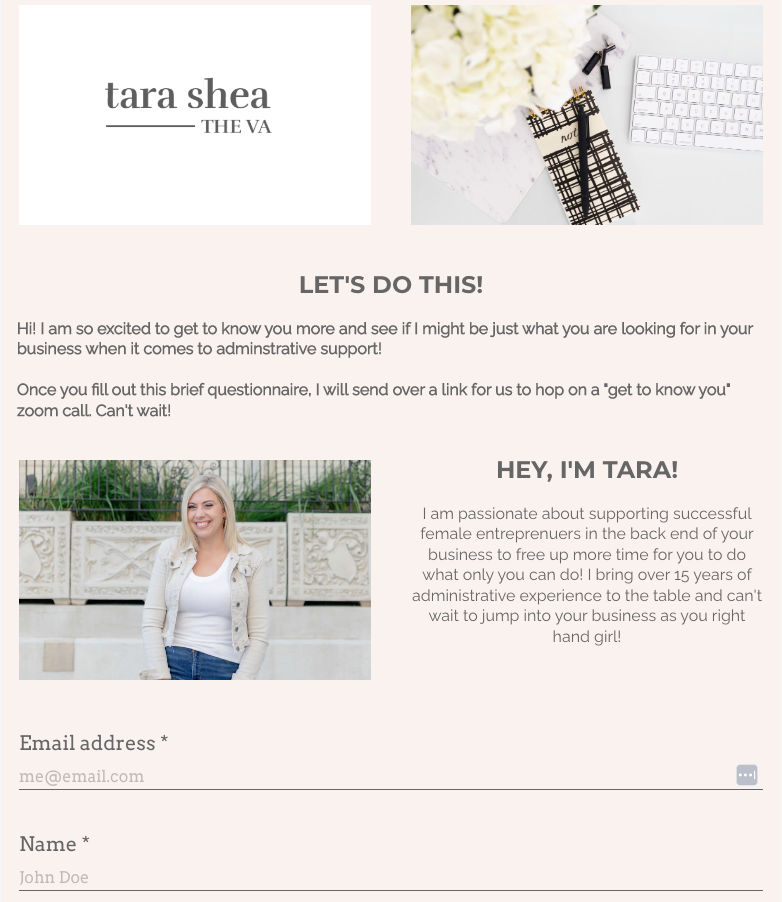
For those inquiries coming through email, check out HoneyBook’s Chrome Extension. With this installed, you can automatically add new inquiries to HoneyBook without leaving your Gmail inbox! It’s my favorite!
Once new inquiries have been added, the project pipeline is your best friend! This is a dashboard that gives you a bird’s eye view of where all your client leads currently stand – from the first inquiry to an active client. I live on this dashboard so I am always up to date on where all my leads are in my process. You can also customize it so it makes the most sense for your business.
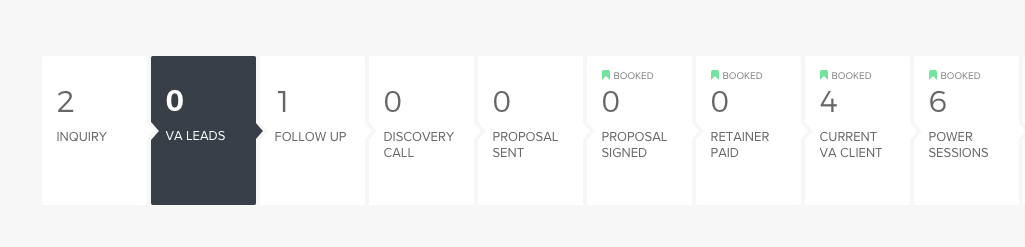
Step 2: Follow up quickly!
Time is always of the essence! It’s super important to me that new inquiries get followed up with quickly, but I always want my replies to feel personal. That’s why having templates set up in HoneyBook is so perfect. You can also set up a super simple automation to send out immediately after a lead inquires. This is perfect for those late night ideal clients who are sending inquiries at midnight. 🙂
Step 3: Schedule a discovery call
Meeting face-to-face on Zoom with a new potential client is a great opportunity to build a relationship and establish if there’s a mutual fit. (Check out this post on Discovery Calls here.)
HoneyBook’s scheduling tool saves me so much back and forth! All I do is pre-set my availability and pop in my custom meeting link to my email template. My potential clients select a time that works for them and get confirmation and reminders automatically. Bonus? It has my brand colors and logo and looks so fun!
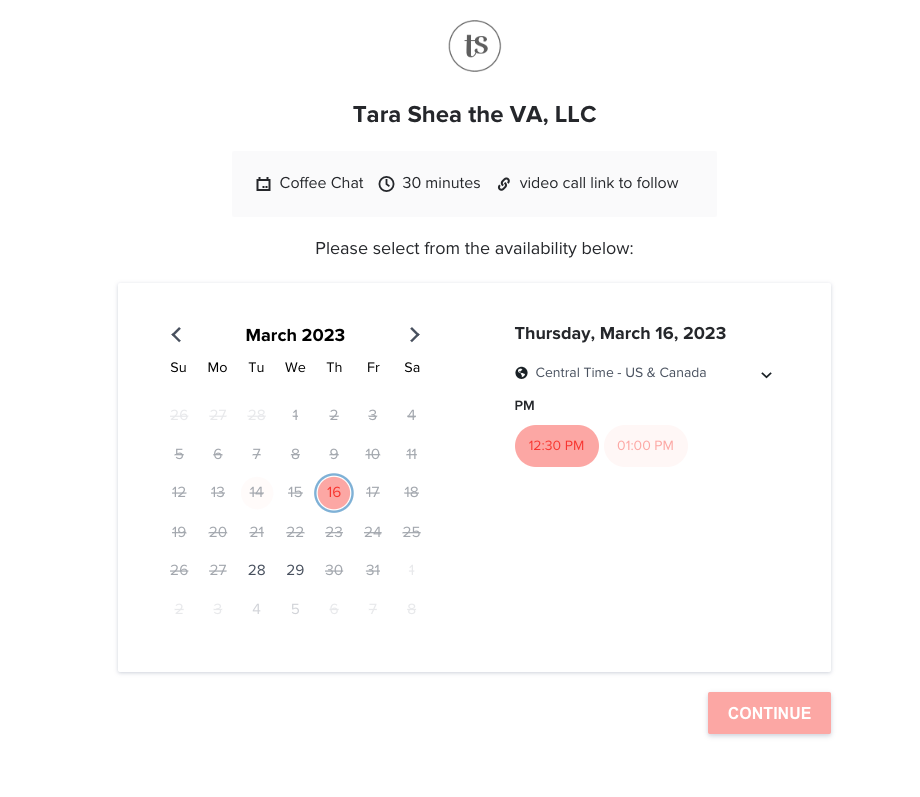
Step 4: Send a smart file questionnaire
Need to get some more details before moving forward? You can use questionnaire templates to make sure your clients answer all the important questions that you need answers to. That way you can make sure they’re a great fit quickly.
Step 5: Send a smart file with your services
Smart files are such a fun way to present yourself and your services to potential clients. When a potential client receives your file, they’ll be able to select a package or list of services that they’re interested in. This allows you to showcase your services and makes it so easy for your potential clients to work with you!
Check out this super short video showing you what my smart file looks like.
Bonus (that will save you hours!):
With all the things you have on your to-do list for every client and project, every bit of automation can help. HoneyBook automations have allowed me to automate the steps I want while still giving me complete control where I need it.
Automations allow me to automate my first replies to inquiries, automatically send the next steps when a client makes a payment, send a questionnaire for onboarding, and schedule the new client’s kick-off call.
Step 6: Book your virtual assistant client
So you’ve had the Discovery Call and sent your follow-up information in a smart file. It’s time to send your contract and invoice. Time is of the essence. You have to find ways to set yourself apart, and this is such an easy way to do just that.
I always follow up a discovery call with the contract and initial invoice within 24 hours of the Discovery Call. HoneyBook smart files make it so easy to send everything over and for me to book that client right away.
Using a HoneyBook smart file, I can combine steps by combining the contract and invoice into one file! I just insert my template, review the payment schedule and contract, make adjustments where needed, and send. (Did I mention HoneyBook has an amazing independent contractor template that is included with your account?)
HoneyBook is a payment processor, so there is no need to connect to a third party like Stripe or PayPal. My payments go directly into my bank account, and I don’t have t think about it. How freaking great is that?!
Click here to start your FREE 7 day trial (no credit card required) and see why HoneyBook is the best CRM for virtual assistants for yourself! Use my code TARASHEATHEVA to receive 50% off of HoneyBook for your entire first year.
It will take a little time to get settled in, but with my help and the amazing team at HoneyBook, you will be set up in no time! It took me less than a week to be completely set up and ready to roll.
Psst…just between us, some of the links in this post might make me a little extra cash for my caffeine addiction. But don’t worry, it won’t cost you anything extra! My policy is to only share products and resources that have brought value to me and that I believe will bring value to you.
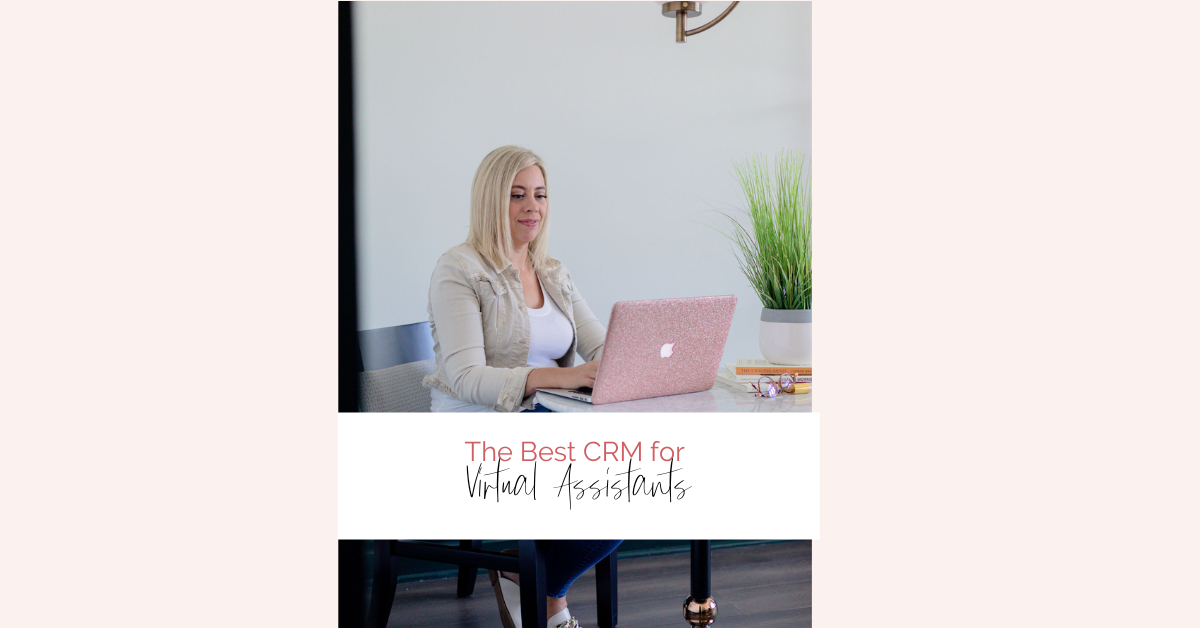
leave a comment
share
share
share
share
share